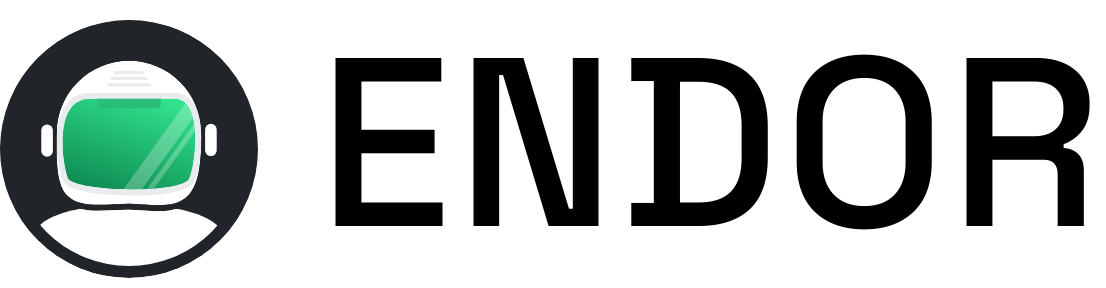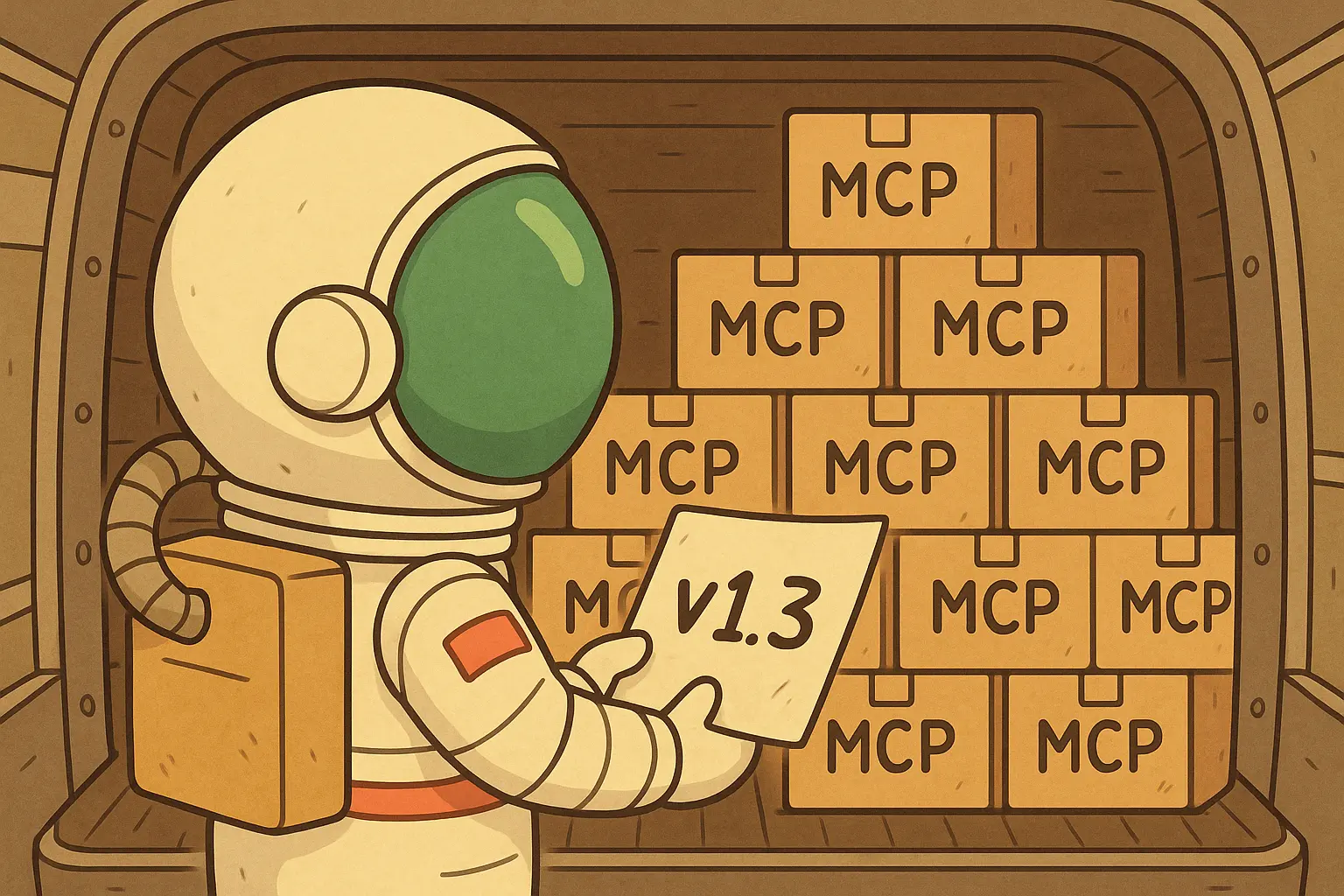Rover is a manager for AI coding agents that works with Claude Code, Codex, Gemini, Qwen, and more to come. It helps you get more done by allowing multiple agents to work on your codebase simultaneously. Each task runs in the background, so you can stay focused on your work without interruptions.
These are the major changes in v1.3:
- Improved support for Windows and Fedora. We fixed two bugs that prevented some users from starting sandbox containers in these environments
- Share your MCP server configuration. Define the MCP servers in
rover.jsonso they’re automatically set up in the agent environment. This allows consistency and standardization of AI coding environments among team members and contributors - Improved the CLI experience to support more workflows in upcoming releases. Previously, the CLI only collected a task description, which worked fine for coding tasks. In the future, it might ask more questions depending on the workflow you invoke (docs writer, QA engineer, etc.)
You can update Rover to this new version using the following command:
npm install -g @endorhq/rover@latestA single tool for all the environments
Every development environment tends to be different, even within the same company or team. With Rover, everyone gets a single, consistent entry point to interact with AI agents and delegate specific tasks to them. That’s the main reason why we put so much effort into making Rover compatible with different environments.
Version v1.3 fixes two bugs that prevented some of our Windows (Docker Desktop) and Fedora users from using Rover.
MCP configuration is hard
The number of MCP servers available in the ecosystem has increased rapidly in the last few months. At the project level, some MCPs such as the new chrome-devtool-agent and Sentry MCP server give your AI coding agents the visibility they need. If you have multiple contributors to your project, it is likely they use different AI agents, but you still want all of them to have the same, consistent environment.
We noticed that configuring multiple MCP servers for a single, specific agent is straightforward, but doing it for several agents from different vendors isn’t. You need to write specific instructions or scripts for each, since MCP configuration varies slightly in subtle incompatible ways.
Version v1.3 introduces MCP configuration through rover.json, the Rover project configuration file. The new mcps property allows you to define MCP servers easily. Those servers will be automatically installed in all sandbox container environments, regardless of which agent will be using them.
{
"version": "1.2",
"languages": ["javascript"],
"mcps": [
{
"name": "git",
"transport": "stdio",
"commandOrUrl": "uvx mcp-server-git"
}
],
"packageManagers": ["npm"],
"taskManagers": [],
"attribution": true
}Expanding workflows
Since v1.2, we’ve made more progress in supporting multiple workflows in Rover. Before, our “software engineering” workflow required just a single task description as an input. Future workflows might ask for more input to complete a task, and both the CLI and extension will handle it properly.
For this reason, we started improving how the CLI asks for task inputs and shows progress. Expect more changes during upcoming weeks!
Future improvements
The next release will include new workflows to handle different kinds of tasks. A software engineering workflow is useful, but working on a project goes far beyond just writing code. New workflows will help you find bugs and fix them, and keep your documentation up to date.
Join our Discord Spaceship server to discuss how you’re using AI agents today and to build powerful workflows together. You can also follow us on our social profiles. We’d love to hear how you’re using Rover!
- GitHub: github.com/endorhq/rover
- Social: Follow us on X, Mastodon, or Bluesky to stay up to date and share your experience
- Discord: Join the discussion in our Spaceship server!
Happy coding with Rover! 🚀
Ready to boost your AI coding agents?
Check out Rover on GitHub and the documentation to get started