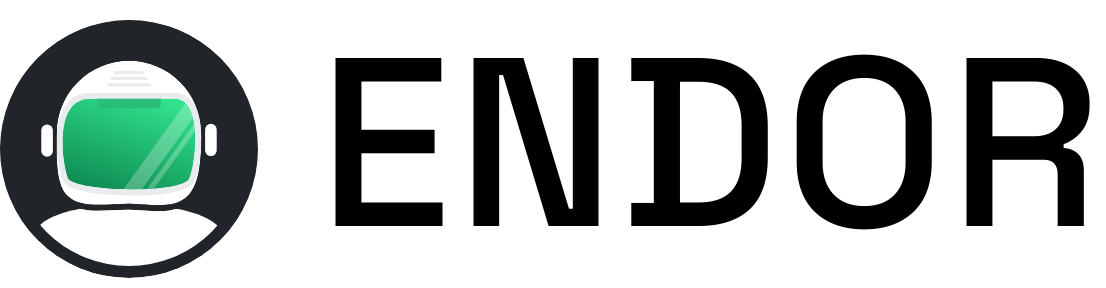Rover is a manager for AI coding agents that works with Claude Code, Codex, Gemini, and Qwen. It helps you get more done by allowing multiple agents to work on your codebase simultaneously. These are the major changes in v1.2:
- Improves AI coding agent management with a new
rover-agenttool. It installs, configures, and runs coding agents. It makes running existing and new agents more robust and provides more detailed error messages. - Moves workflow definition from a hardcoded script to a YAML file. This makes it easier to create workflows, quickly and with more sophisticated logic.
- Expands the Rover project file (rover.json) to configure custom environment variables for the sandbox container.
- Forwards common environment variables that coding agents use, such as
ANTHROPIC_SMALL_FAST_MODELorAZURE_OPENAI_API_KEY. It makes the sandbox environment closer to your current environment. - Adds support for Google Vertex AI with Claude Code.
You can update Rover to this new version using the following command:
npm install -g @endorhq/rover@latestThe most exciting changes are under the hood. We’re building the foundations to standardize your configuration across coding agents and extend their capabilities so they can handle more complex tasks.
Coding agents under control
Version 1.2 introduces a new internal tool called rover-agent to manage the agents in the container sandbox. Previously, we were using plain scripts to initialize the environment, install the agent, configure it, and run the workflow to complete the task.
Every coding agent is different in terms of inputs, outputs, and configuration. Managing all of them through bash scripts quickly became complex. For example, we couldn’t parse many errors properly and tasks failed with generic, unstructured errors that were not helpful.
For example, the following error indicates an issue in Gemini calling the run_shell_command tool:
📊 Step Results: Implementation
├── ID: implement
├── Status: ✗ Failed
├── Duration: 46.89s
├── Error: Error executing tool run_shell_command: Command cannot be empty.
└── Outputs:
├── error_code: TOOL_EXECUTION_ERROR
└── error_retryable: falseLike Rover itself, this package is open source and will be installed by default in the container sandbox.
From hardcoded workflows to flexible YAML files
A workflow is a powerful tool for coding agents. Providing clear steps to complete complex tasks usually leads to better results than a single prompt, no matter how detailed. Especially when you want agents to operate autonomously in the background.
Workflows are the “secret sauce” that Rover uses to complete your tasks in the background. However, different end-users might have different kinds of tasks, and a generic software engineer agent isn’t enough.
In this version, we’ve developed the foundations of a new way to define workflows using YAML files. This approach gives us the flexibility to define new useful workflows. Over the next few weeks, you will be able to customize and create your own workflows too!
$ rover logs 10
[...]
=======================================
🚀 Running Workflow
=======================================
Loading inputs from /inputs.json
Agent Workflow
├── Name: swe
└── Description: Complete software engineering workflow with adaptive complexity handling
User inputs
├── title=Add custom environment variable configuration to rover.json
└── description=Add support for custom environment variable configuration ...
Steps
├── 0. Context Analysis
├── 1. Planning
├── 2. Implementation
├── 3. Code Review
├── 4. Apply Review Fixes
└── 5. Summary
🤖 Running Context Analysis > claude
✓ Step 'Context Analysis' completed successfully
📊 Step Results: Context Analysis
├── ID: context
├── Status: ✓ Success
├── Duration: 34.03s
└── Outputs:
├── complexity: simple
├── context_file: /output/context.md
└── context_file_content: # Context...
[...]
🎉 Workflow Summary
├── Duration: 781.00s
├── Total Steps: 6
├── Successful Steps: 6
├── Failed Steps: 0
├── Skipped Steps: 0
└── Status: ✓ Workflow Completed SuccessfullyYou can check out our first swe.yml workflow in the code repository. Join us in Discord to chat about the different tasks you need to complete in your everyday work and what you would like to see next in Rover.
Use third-party AI services
Rover aims to work with your existing coding agent setup, so it needs to work across different environments. Some Rover users in corporate environments have reported issues running agents like Claude Code using third-party AI services, such as Google Vertex AI.
In this version, we added support for using Google Vertex AI with Claude Code, as well as other third-party services like Tavily with Qwen.
Moving forward
We are excited about all the innovation in the AI coding space. With Rover, you can choose the coding agent you prefer and even combine them. The more we see people like you using agents, the more we see their potential.
We’d love to hear how you’re using Rover! Share your workflows and report issues:
- GitHub: github.com/endorhq/rover
- Social: Follow us on X, Mastodon, or Bluesky, to stay up-to-date and share your experience
- Discord: Join the discussion in our Spaceship server!
Happy coding with Rover! 🚀
Ready to boost your AI coding agents?
Check out Rover on GitHub and the documentation to get started