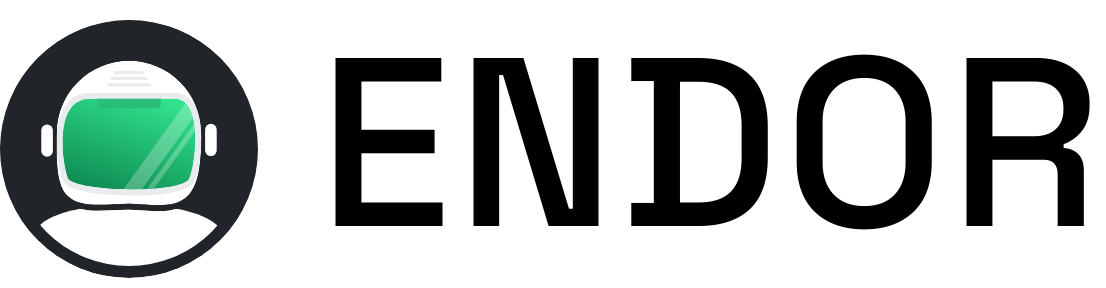Endor provides instant, private, sandboxed environments for your favorite services and tools. Run MariaDB, PostgreSQL, Valkey and many more servers securely in just a few seconds. Services are isolated and preconfigured for development and testing, so you’re ready to go right away.
Nothing extra to install, everything runs locally and safely. Perfect for AI agents and humans in a hurry.
Check it out!
Try it now with these quick examples. You only need Node.js 22+ in your system:
npx -y @endorhq/cli@latest run postgresThis command will launch a fully functional Postgres database that you can access using the psql client tools or your favorite programming language libraries and frameworks.
Network Access
By default, all services are fully isolated. However, sometimes you need to enable public network access to install certain packages, download scripts, or connect to external services. You can allow network connectivity using the --allow-net flag.
npx -y @endorhq/cli@latest run alpine --allow-netEndor will launch a fully featured Alpine Linux system with full networking. You can connect to it with SSH. Because Endor provides excellent isolation, you can use it as a sandbox for running arbitrary Linux commands. Add packages, clone Git repositories or watch Star Wars in the terminal with apk add inetutils-telnet && telnet starwarstel.net.
AI Agents
Endor includes a Model Context Protocol (MCP) server to seamlessly integrate Endor with your favorite MCP client. In the next example, you can instruct Claude to run a MariaDB database with Endor:
claude mcp add endor -- npx -y @endorhq/cli@latest mcp --allow-net
claude --allowedTools "mcp__endor"
# Try with: Run a MariaDB service using Endor and create a "testing" databaseCheck out our guides to configure Endor with your favorite MCP client like Cursor, VSCode or Goose.
Why Endor?
Endor started as a web-based tool that runs entirely in your browser. You can access it at https://endor.dev, so why are we expanding it to the command line?
Because a large and increasing amount of code nowadays is written with AI, either through AI-assisted IDE coding or by autonomous agents. This includes us! We realized that a lot of what makes Endor useful on the web would make it useful for running on the command line, either by developers or their agents:
- ⚡ Instant: servers and environments start in seconds
- 🔒 Secure: environments are sandboxed and won’t interfere with the host system
- 🔐 Private: everything runs locally, nothing gets uploaded to any server
- 🌍 Cross-platform: works anywhere Node does
- 🤖 AI ready: every server and environment comes with an MCP (Model Context Protocol) that makes it available to coding IDEs and agents
- 💨 Ephemeral: when you are done, just press
CTRL-Cand everything is gone, nothing to clean up!
Use Cases
- Quickly bring up temporary database engines such as Postgres or MariaDB for testing SQL code (your own or AI-generated), or for running integration tests during CI for different database backends.
- Allow agents to safely spin up infrastructure as needed without conflicting with each other or interfering with the host system.
- Use temporary Linux environments for learning or following tutorials
- Easily run Linux tools on MacOS or Windows
- And much more! Just give it a try today
Get Started Today
We are really excited about this release and we hope you are as well! It is still a bit rough around the edges but we wanted to err on the side of releasing early and getting feedback. We already have plans to provide standalone executables (so not even pre-installed Node.js is necessary), improved performance, and an expanded catalog of servers and Linux flavors. You can check all available services directly in Endor:
npx -y @endorhq/cli@latest runCheck out endor.dev, follow us on X, star us on GitHub, and let us know what you would like to see next from us!